Google My Business is an effective, cost-free option for businesses to gain increased visibility on search results pages. It’s essential to appear organically on Google, especially with ads dominating more space on the search engine.
Google My Business enables you to connect with prospective customers on search results pages and maps without spending any money. After working with more than 1000 businesses, I can confidently say that it is the most under-utilised option for businesses that want to connect with their customers.
Here are 7 tips to optimise your Google My Business profile quickly:
7 Simple Tips to Optimise Your Google My Business Profile Today
1. Use photos as they are the face of your business
Showcase images of your best work, shopfronts, and team photos! Remember photos = trust, trust = more business!
2. Ask for more Customer Reviews
Put more emphasis on your customers leaving you good reviews (ask them, ask again and ask one last time!).Reach out to previous customers too! Remember responding is key in keeping engagement up!
3. Set-up Messaging on your GMB App
You can set up your Google My Business App to let customers message you on there. Not only will this improve your listing for using more of Google’s features but it will provide you with one place to manage all your leads.
4. Post Offers and Products on your profile
Google favours those that update their profiles with regular posts, if you’re already posting on Facebook why not copy this over for your Google My Business account too?
5. Add other platforms
If you have a website or social media page, you can add that to your GMB Listing, this helps potential customers see all your hard work and get all the information they need.
6. Refine your listing
On the whole, the more refined your GMB listing is, the more effective it will be in bringing you the results you want. Add your opening times, website, phone number, services, photos and more!
7. Utilise Google My Business Insights
Take advantage of the insights feature on your Google My Business dashboard to track how customers are interacting with your business listing.
Use this data to make informed decisions on how to further optimize your profile and improve customer engagement. This feature can help you identify trends, such as peak times of engagement, and optimize your profile accordingly.
In conclusion, Google My Business is a powerful tool for businesses looking to gain more visibility on search result pages and connect with potential customers for free. By following the tips we’ve outlined, businesses can optimise their Google My Business profile and increase their chances of being seen by potential customers.
However, if you need further assistance or want to take advantage of a free digital marketing audit, don’t hesitate to get in touch with us at Push. Our team of experienced digital marketing experts are always on hand to help you make the most of your online presence. Contact us today to see how we can help.